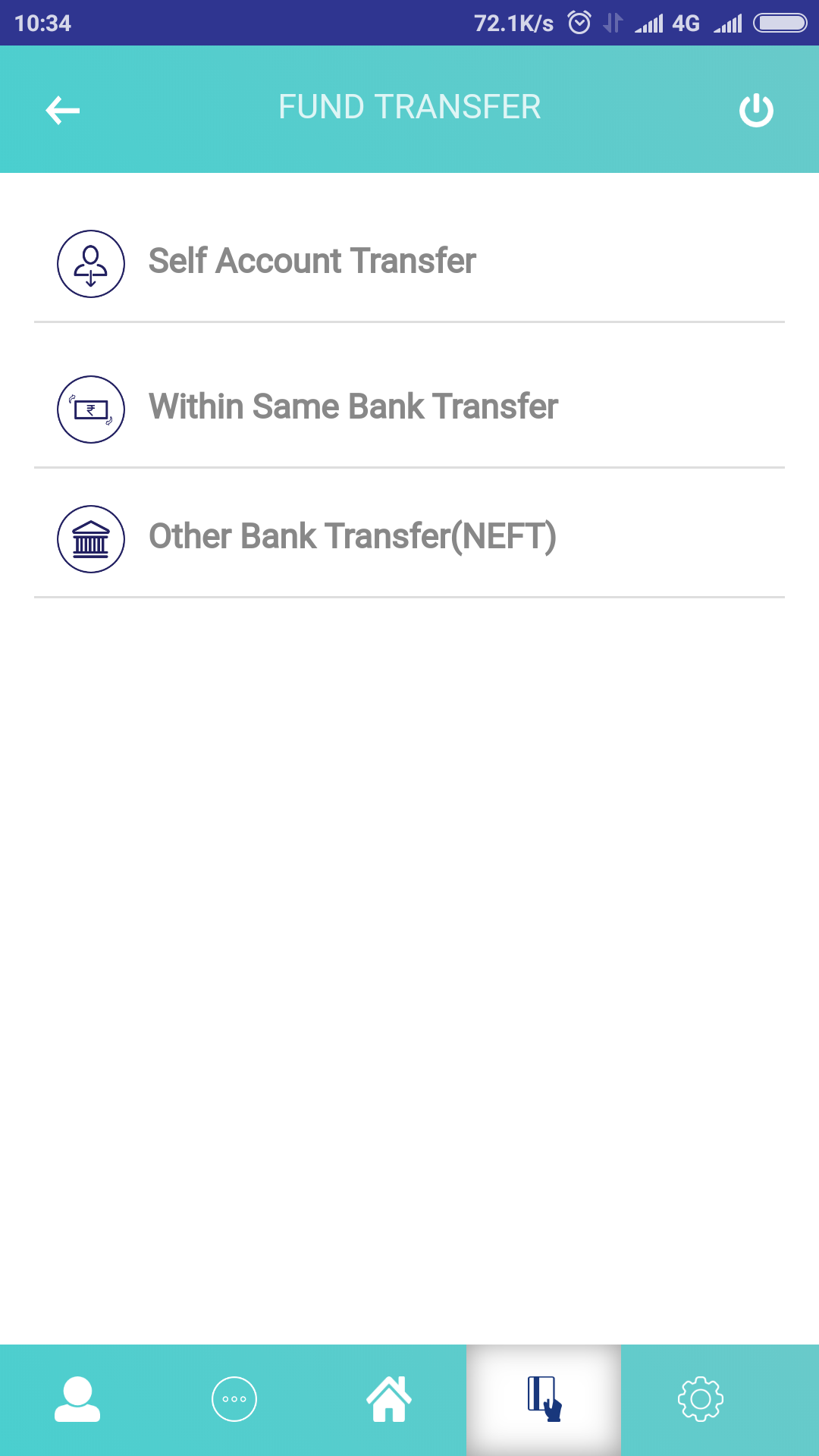Mobile Banking gives you ways to access your bank accounts online – by mobile app. It’s an easy and secure way to stay connected to your finances. And, with mobile deposit, transfer and bill pay features available on the downloadable bank app, you can remotely deposit checks and manage your accounts right from your mobile phone.
1) ACCOUNTS : Instantly check your balances and view transactional history.
2) TRANSFERS : Transfer money between bank accounts.
3) PAYMENTS : Manage and pay your upcoming bills and pay or request money from your
friends and family.
4) DEPOSIT : Deposit a check from your device and see the status of all pending and
Transaction ID and Instant Balances and more.
No information is stored on your mobile phone or SIM card. So even if your phone is lost or stolen, your account is absolutely safe and cannot be compromised. In addition, you can call customer service and report your phone as stolen and we will deactivate your MPIN and issue you a fresh MPIN.
Only you can login to your account with your Cust ID and your confidential MPIN (Mobile PIN) All account information is 128-bit SSL protected.
If MPIN (Mobile Password) is entered incorrectly for five consecutive times, THOOTHUKUDI DISTRICT CENTRAL CO-OPERATIVE BANK will block the usage of your MPIN. Please report the loss of mobile phone to the bank so that we may disable the MPIN and access to your account through THOOTHUKUDI DISTRICT CENTRAL CO-OPERATIVE BANK Mobile Banking.